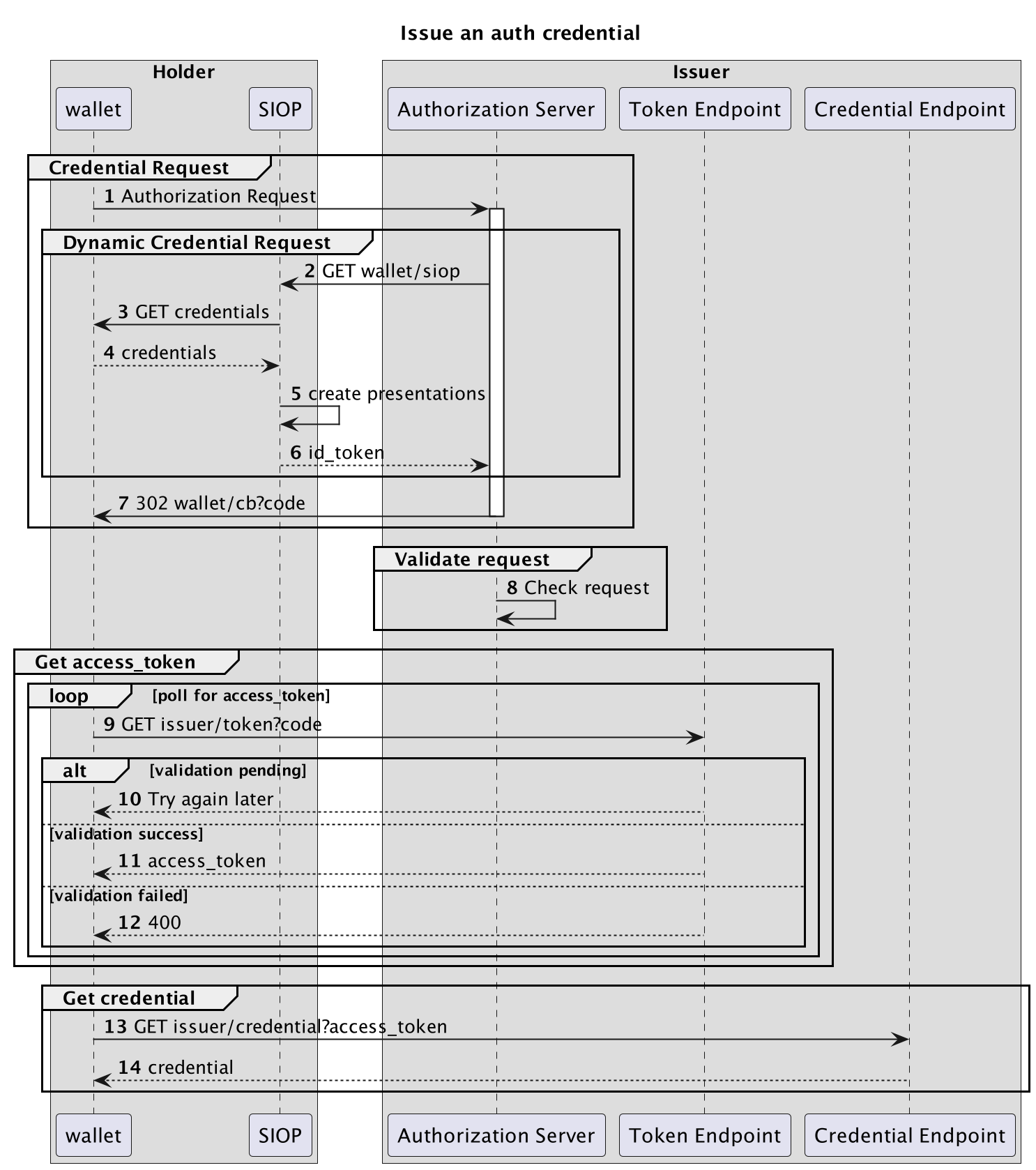Authorization request
Note: Work in progress!
Authorization Request
The process of requesting the authorization to perform operations on a set of resources. The custodian must check if all the requirements are met, therfore the response will be a-sync.
Relevant standards
Terms
The following information is needed:
scope The scope of the authorization request. In case of patient data, a patient identifier such as a BSN should be provided.
legal-basis A set of legal basis which can be used to grant the request. Examples: imlied consent, explicit consent, legal task, emergency.
custodian Party who has the legal obligation to keep the data safe and only share under certain conditions.
requestor Party who wants to perform the operations on the data.
Use-case
A GP wants to read a report about a patient written by a care giver at another care organization (custodian). The GP requests access to this report(scope). The custodian needs a patient consent in order to grant this request. It will look into its own consent system(s) to find it. If it is there, the GP receives an authorization in the form of a AuthorizationCredential.
Implementing using the OIDC4VCI credential request
We will base the implementation based on the new OpenID Connect standard. This way wallets and issuers will interact in a standardized way which makes this solution interoperabel with other wallets and issuers.
The interactions are shown in the following diagram:
The issuer is the Custodian and the Holder is the Requestor (GP in our use-case example).
Let's walk through all the steps:
Credential Request
The goal for this group is the Requestor asking the Custodian for authorization to a specific (set of) resources. The authorization will be given in the form of a credential. This credential can later be used to aquire an access_token for the actual resource.
So why not directly issue an access_token for the resource instead? Multiple reasons:
1. The requestor performs an AuthorizationRuest.
This is described in 5.1. Using the authorization_details:
[{
"type":"openid_credential",
"format": "ldp_vc",
"credential_definition": {
"@context": [
"https://www.w3.org/2018/credentials/v1",
"https://nuts.nl/credentials/v1"
],
"types": [
"VerifiableCredential",
"NutsAuthorizationCredential"
],
"credentialSubject": {
"id": "did:nuts:123",
"purposeOfUse": "careviewer",
"patient":"bsn:9999992"
}
}
}]
Example request:
GET /authorize?
response_type=code
&client_id=s6BhdRkqt3
&code_challenge=E9Melhoa2OwvFrEMTJguCHaoeK1t8URWbuGJSstw-cM
&code_challenge_method=S256
&authorization_details=%5B%7B%22type%22%3A%22openid_credential%22%2C%22format%22%3A%22ldp_vc%22%2C%22credential_definition%22%3A%7B%22%40context%22%3A%5B%22https%3A%2F%2Fwww.w3.org%2F2018%2Fcredentials%2Fv1%22%2C%22https%3A%2F%2Fnuts.nl%2Fcredentials%2Fv1%22%5D%2C%22types%22%3A%5B%22VerifiableCredential%22%2C%22NutsAuthorizationCredential%22%5D%2C%22credentialSubject%22%3A%7B%22id%22%3A%22did%3Anuts%3A123%22%2C%22purposeOfUse%22%3A%22careviewer%22%2C%7D%7D%7D%5D
&redirect_uri=https%3A%2F%2Fclient.example.org%2Fcb
Host: https://server.example.com
Dynamic Credential Request
The issuer wants to know proofs about the validity of the request. Using the dynamic credential request, as defined in section 5.
2 - 6
Can I have VPs, yes!
7. Authorization Response
Example Response:
HTTP/1.1 302 Found
Location: https://client.example.org/cb?
code=SplxlOBeZQQYbYS6WxSbIA